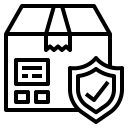How To Check The Status Of An Amazon Gift Return
Buying, shipping, and returns with Amazon normally runs like a well-oiled machine, but things break down when it comes to gifts. One popular question sounds something like this, “I received a gift from Amazon, shipped directly to me. I returned it. I haven’t received the credit yet and I’m unsure of the status of the item. What do I do?”
Let’s dig into tracking the status of your Amazon gift returns.
Why Are Gifts Hard To Track
Basically, gifts break down the normal expectations of the Amazon process, which makes them difficult to track. For example, you won’t have the item in your orders list, so there is no handy “Return or replace items” button. This also means that finding the order number can be hard. Some gifts will come with a small piece of paper that acts as a gift receipt, others won’t (usually because the sender simply mailed you the item and didn’t mark it as a gift).
Even triggering the return can be a challenge because your Amazon account has no record of the item or order! If you don’t have the gift receipt then you don’t have access to the order number, which means you have to contact Amazon support in order to process the return.
The reason for all the difficulty is clear: since there is no connection between the item and your account and you are lacking critical pieces of information, like the order number, Amazon has to check that the item is legitimately yours and wasn’t simply something you picked up from a doorstep and are returning as if it was a gift.
And, of course this could all be made much simpler if you want to get the order number from the person who sent you the item, but it can be awkward and embarrassing to tell a loved one that you are returning the thoughtful gift they sent to you, so most of us will avoid this at all costs.
Starting The Return
There is no status until you trigger the return. This isn’t always that intuitive of a process. Here are some simple instructions to get you going.
If You Have A Gift Receipt
Problem number one with Amazon gift returns is finding the order number. If you received a gift receipt it will look like this and the order number will be easy to find:
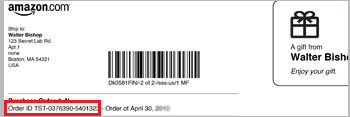
The order number will be formatted like this: 123-1234567-1234567.
With the order number you can simple go to Amazon’s Gift Returns page, input the number, select the item(s) you want to return, select your shipping/drop-off method and then be on your merry way. Without that order number, things get more complicated.
If You Don’t Have The Order Number
If the gift is missing the gift receipt and you haven’t received the order number from the sender, then you need to talk to Amazon support. In order to complete the process you will need some information for Amazon’s rep in order to prove the package was a gift to you (or someone at your address). These pieces of information are:
- Sender’s email address
- Sender’s phone number
- Package tracking ID
Normally the best piece of information is the tracking number, so it’s important that you don’t throw out the box the item was shipped in (or the envelope, etc.), as you might need to get information from the shipping stickers on the packaging.
Go to Amazon’s support page and then contact a representative about your gift return. They will ask for some information about you and the item, but this process can normally completed in about 15 minutes. You can get a phone call or use online chat. The call is faster but will require more wait time, while the chat will start faster but take longer.
Tracking Your Return
With the return processed using the steps above, you will now have a record of the return. The order number won’t appear on your Orders page, but you will get an email from Amazon with the subject “Your return summary”.
This email will have the status information you need in the “Check return & refund status” link. The link will look like this:
- https://www.amazon.com/spr/returns/cart?orderId=###-#######-#######&ref_=E_Gift_status
and by clicking it you will be sent to a page with the return status.
This page will have one of two reactions to your request. The first is that it will try to restart the return. This happens when an order has multiple items and you only returned some of them. Alternatively you may be met with a screen like this:
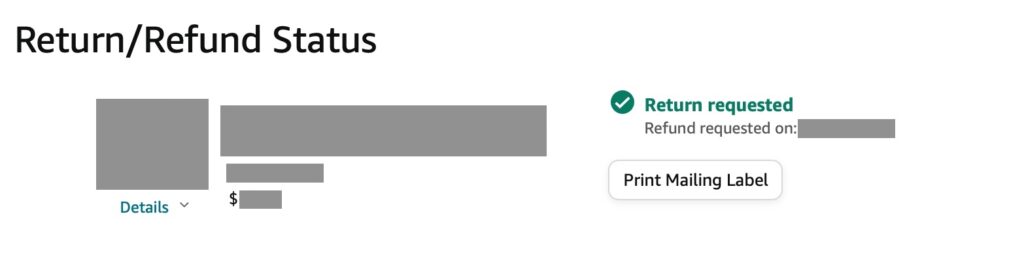
In this case you can see that the return was requested but not processed. This normally happens when item wasn’t yet shipped in, or it was neglected to be shipped in because you changed your mind about the return.
Another possible status might be, “Refund issued” in which case the message would also tell you when the refund was given, how much the refund was for, and when Amazon received the item in question.
If you have had the item for too long then the page will say, “This item is no longer eligible for return. The return window closed on [date].” This simply means that the return window is closed because you waited too long to kick off the return.
If You Have A Tracking Number
Depends on how you configured the Amazon return, you might also have a tracking number you can use to track the shipment back to Amazon. This will only work if you selected the standard UPS return label via UPS pickup. If you selected a return at a Whole Foods store or a drop-off at a UPS store then you won’t get a label that you can track (you’ll usually just get a QR code).
For example if you pick a Whole Foods drop-off then you will get a small QR-style bar code and possible an RMA number, but the 12-digit “RMA ID” won’t be anything you can type into Amazon.com or UPS.com in order to locate the status of the item.
That’s It…
And that should cover how you track the status of an Amazon return. Questions or notes on things we missed? Please email us.